Turn AI into Your Best Customer Support ✨ Assistant
Start with quick easy steps!
1. Enter your website address.
2. Chatbot is trained on information on the website.
3. Start chatting with your Trained Chatbot in any language.✨

Loved by Business Owners Worldwide
Hear from our enthusiastic users about their experiences with TunedChat
How It Works
Step 1: Enter your website URL
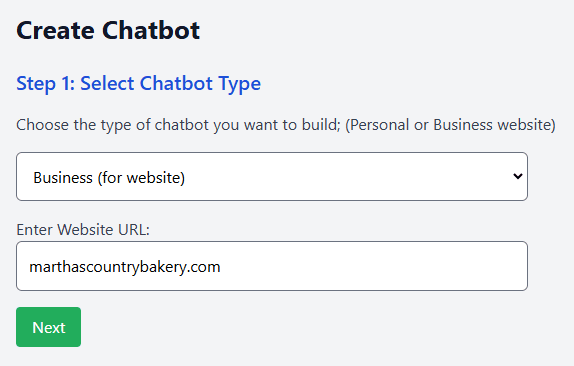
Step 2: Select links & Train Chatbot
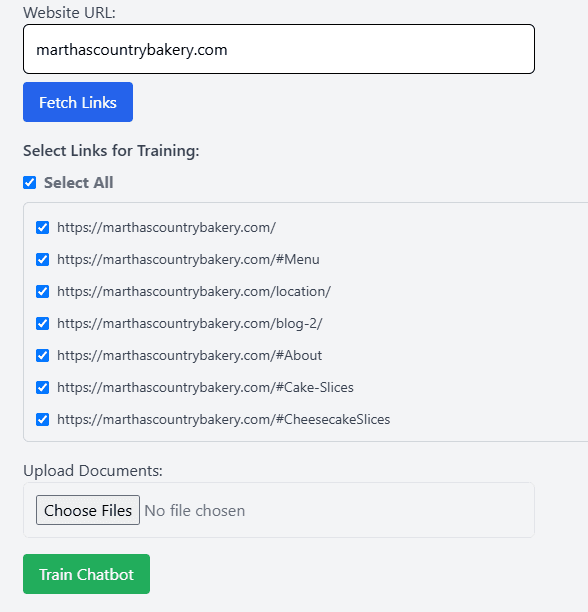
Step 3: Start chatting
You can also embed the Chatbot on your website
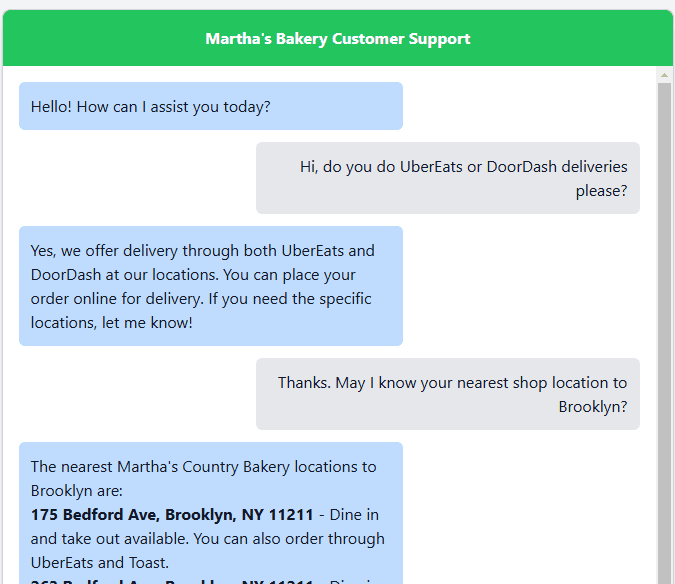
Frequently Asked Questions
What is TunedChat, and how does it work?
+TunedChat allows you to create a custom AI chatbot "tuned" to your website or business. Simply paste the URL of your website or upload relevant knowledge documents, and our platform will analyze the content to create a chatbot that can answer questions about your goods and services accurately. It's fast, reliable, and easy to set up!
Do I need technical skills to create a chatbot?
+Not at all! TunedChat is designed for everyone, regardless of technical expertise. Our user-friendly interface and guided setup process ensure that anyone can create a powerful AI chatbot in just a few clicks.
What types of content can I use to train my chatbot?
+You can use website URLs, PDFs, Word documents, and other knowledge files containing information about your business. TunedChat will analyze this data to provide accurate responses tailored to your content.
How long does it take to set up a chatbot?
+Setting up a chatbot is quick and effortless! Once you provide the URL or upload documents, the AI processes the information in minutes, and your chatbot will be ready to answer questions.
Is the chatbot multilingual?
+Yes, our AI supports over 90 languages. Once set up, your chatbot can respond in any of these languages, making it perfect for businesses with a global audience.
How do I add the chatbot to my website?
+After your chatbot is trained, you’ll get a small code snippet. Just copy and paste that snippet into your site’s HTML, no complicated setup required, and you’ll see your chatbot live in seconds!
Can I retrain my chatbot with new information?
+Yes, whenever you have updates or new documents, you can easily retrain or refresh your chatbot with the latest info so it always stays accurate and up to date.



